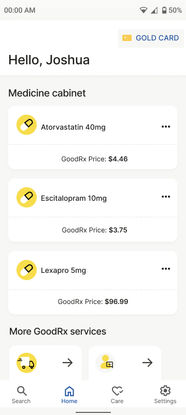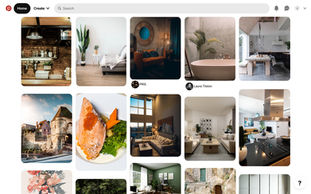100-Day UI Recreate Challenge
To replicate/recreate the user interface of popular websites and applications for 100 days.
This exercise aimed to recreate existing screens, become familiar with standard UI mental models, and hone my skills with the design tool Figma. The goal was consistency as opposed to perfection. This challenge concentrated on my dexterity as a designer, which involved choosing different applications/websites and alternating between mobile and desktop design templates.
Phase 1- Mobile Part I
For the first 25 days, I focused on recreating the user interface of popular apps and websites for mobile devices.
At this phase in the design challenge, I focused on becoming familiar with industry-standard mental models for applications on mobile devices. I alternated between Android and iOS design templates to become proficient in both and provide variety to the task. I focused primarily on home screens, onboarding screens, and data entry screens.
Breakthroughs
Day 20 & Day 24
This section highlights significant progressions within these first 25 days.
Phase 2- Desktop
For days 26-70, I focused on recreating the user interface of popular apps and websites for desktop devices.
At this phase in the design challenge, I focused on becoming familiar with industry-standard mental models for applications on desktop devices. This was to expand my skillset as a designer by becoming familiar with how applications present across devices. I focused primarily on landing pages, onboarding, and data entry screens.
Breakthroughs
Day 62 & Day 67
This section highlights significant progressions within these 45 days.
Phase 3- Mobile Part II
For the remaining days of the challenge, I again focused on recreating the user interface of popular apps and websites for mobile devices.
At this phase in the design challenge, I really began to brush up on the areas in the design process where I was weak and found ways to accentuate my strengths in User Interface design. I alternated between Android and iOS design templates and focused primarily on home, onboarding, and data entry screens.
Breakthroughs
Day 74 & Day 99
This section highlights significant progressions within the challenge's final push.
Conclusion - Lessons Learned
What the process taught me, things I'd do differently
During my first 100-day design challenge, I learned much as I was pushed to remain committed to the task aside from external pressures and/or supervision. I'd like to share what the process has taught me and what I would augment within my design process.
1. 100 Days is a long time, and flexibility is a prerequisite - At the onset of this challenge, I was filled with vigor from the instructions of a previous mentor, and I was determined to conquer the challenge as quickly as possible. Yet, new obstacles arose throughout the challenge, and flexibility became a default method of adjusting. The 100 days weren't just to recreate screens; it became an exercise of willpower, creativity, discipline, and refining skill. If there were something I would have done differently, it would have been to be more forgiving of myself when I faced a day that required work yet could also lead to a potential burnout.
2. The most intricate designs at their foundation are quite simple - There were many beautiful designs in this design challenge that, at first glance, seemed impossible for me to replicate as a junior designer. Yet, having the courage to start the task and break it into manageable chunks, I saw that each of these designs resulted from building blocks of much simpler design elements. I learned that beautiful digital designs at its foundation are just well-placed rectangles and circles, with precise implementation of color.
3. Despite the simplicity, each screen is a byproduct of hours of meticulous refinement - Throughout this design challenge, there were many screens that I assumed were "easy" to recreate, which resulted in multiple hours of work. In this, I learned that on any given screen, there are various elements within its design that, despite their perceived simplicity, have been carefully crafted for the said effect. In short, there's nothing "easy" about design, but there is a way to become well-versed in its application through a concerted effort and attention to detail.